To make a one-time ACH payment, please see this PDF.
Other info on account balences, statements, and payments is below.
First, login to the new member portal here. If you need help logging in, please email This email address is being protected from spambots. You need JavaScript enabled to view it..
NOTE: to view/pay balances you must be logged in as the primary account holder. If you're unsure who the primary account holder is in your membership (or would like to change who the primary account holder is), please email This email address is being protected from spambots. You need JavaScript enabled to view it..
To view a running list of charges on your account, click on "Purchase History":
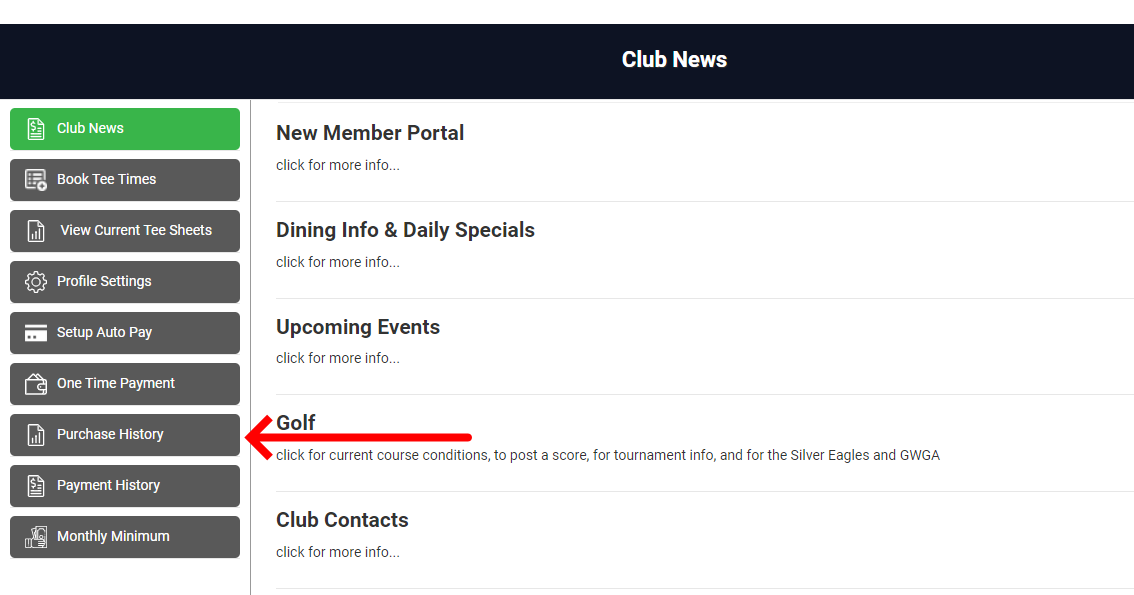
To view your current balance, click on "Purchase History" then look towards the top:
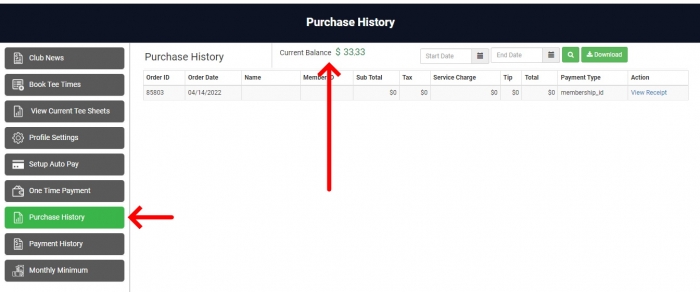
NOTE: The club switched its management software on 4/12. Charges made prior to 4/12 appear as a single line-item in the new software. For a detailed breakdown of those charges, or for monthy statements issued prior to April, please email This email address is being protected from spambots. You need JavaScript enabled to view it..
To make a one-time payment, click on "One Time Payment":
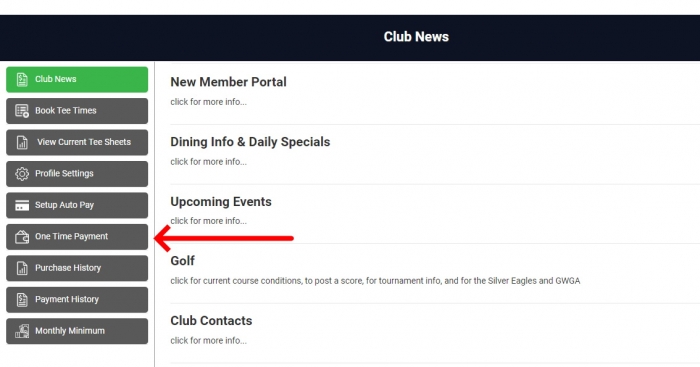
NOTE: The only current option for a one-time payment is credit card. ACH one-time payments should be added shortly. If you'd like to pay by credit card, please email This email address is being protected from spambots. You need JavaScript enabled to view it. and let us know. There's a 3% processing fee which we will manually refund until the ACH option is added.
To set up auto-pay via ACH, click on "Setup Auto Pay":
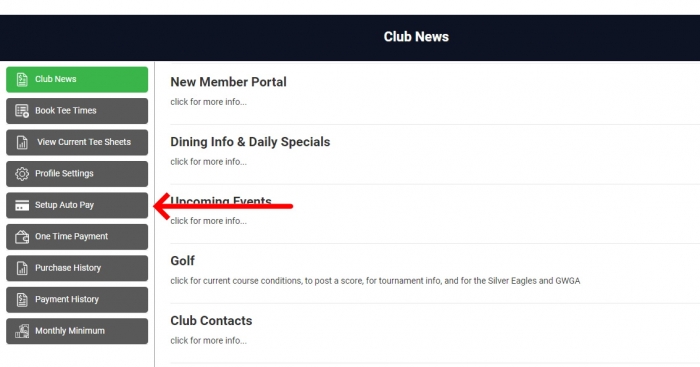
Then click on "Add ACH details":
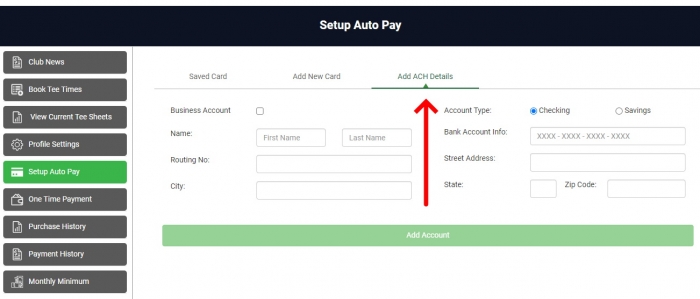
NOTE: Once ACH details are added on the auto-pay screen, your monthly bill will be charged on the day it is due. Example: April statements will be processed on 5/1 (at which point they'll appear on the "Purchase History" screen), with a due date of 5/25. ACH auto-payment processing will take place on 5/25 (at which point your April statement will also appear on the "Payment History" screen).
NOTE: March statements (billed 4/1, due 4/25) will only be paid via ACH auto-payment if you've added ACH details prior to 4/25. If you need to pay your March statement after 4/25, please either use a credit card as described above, or bring a check to the clubhouse.







